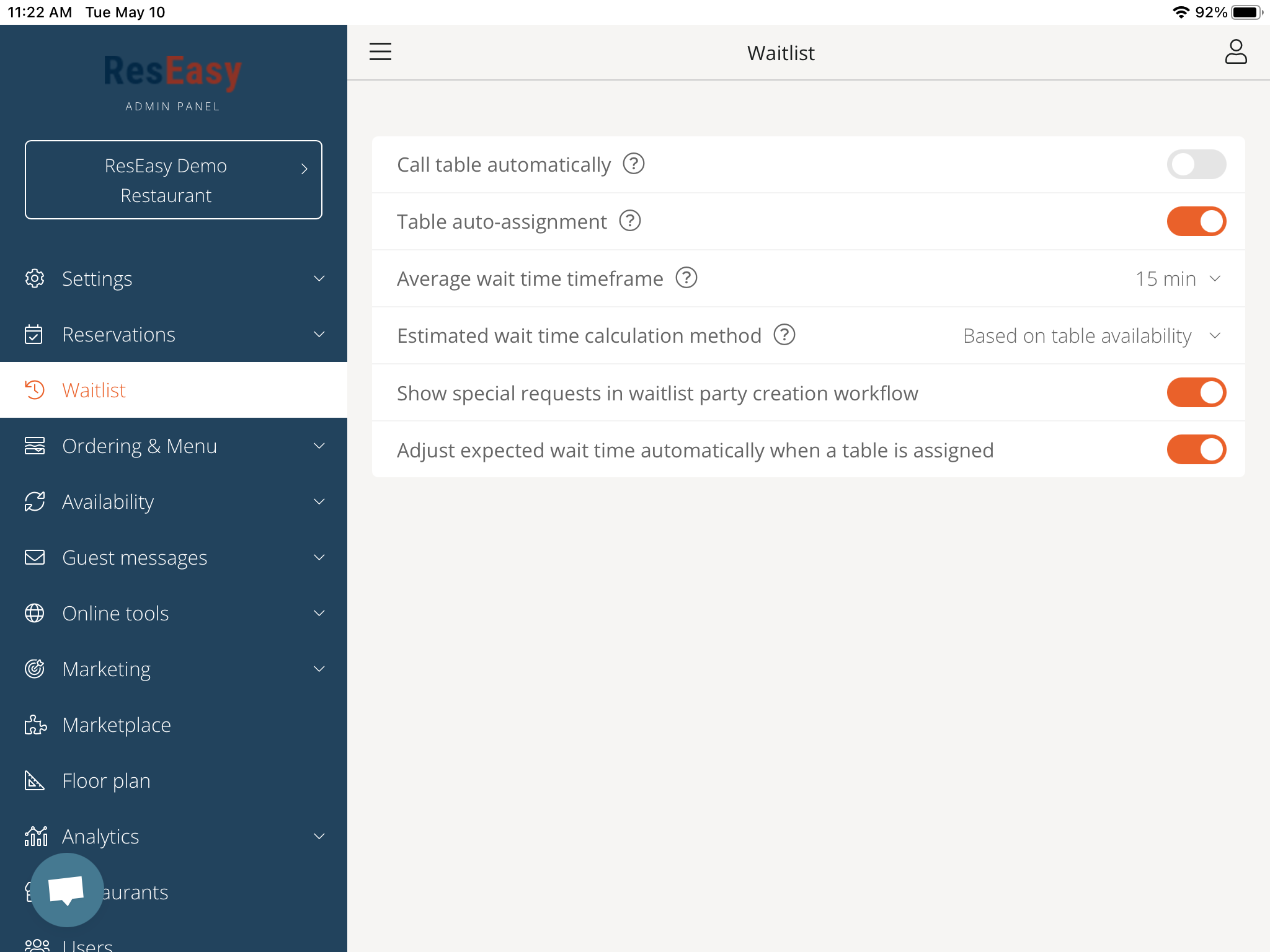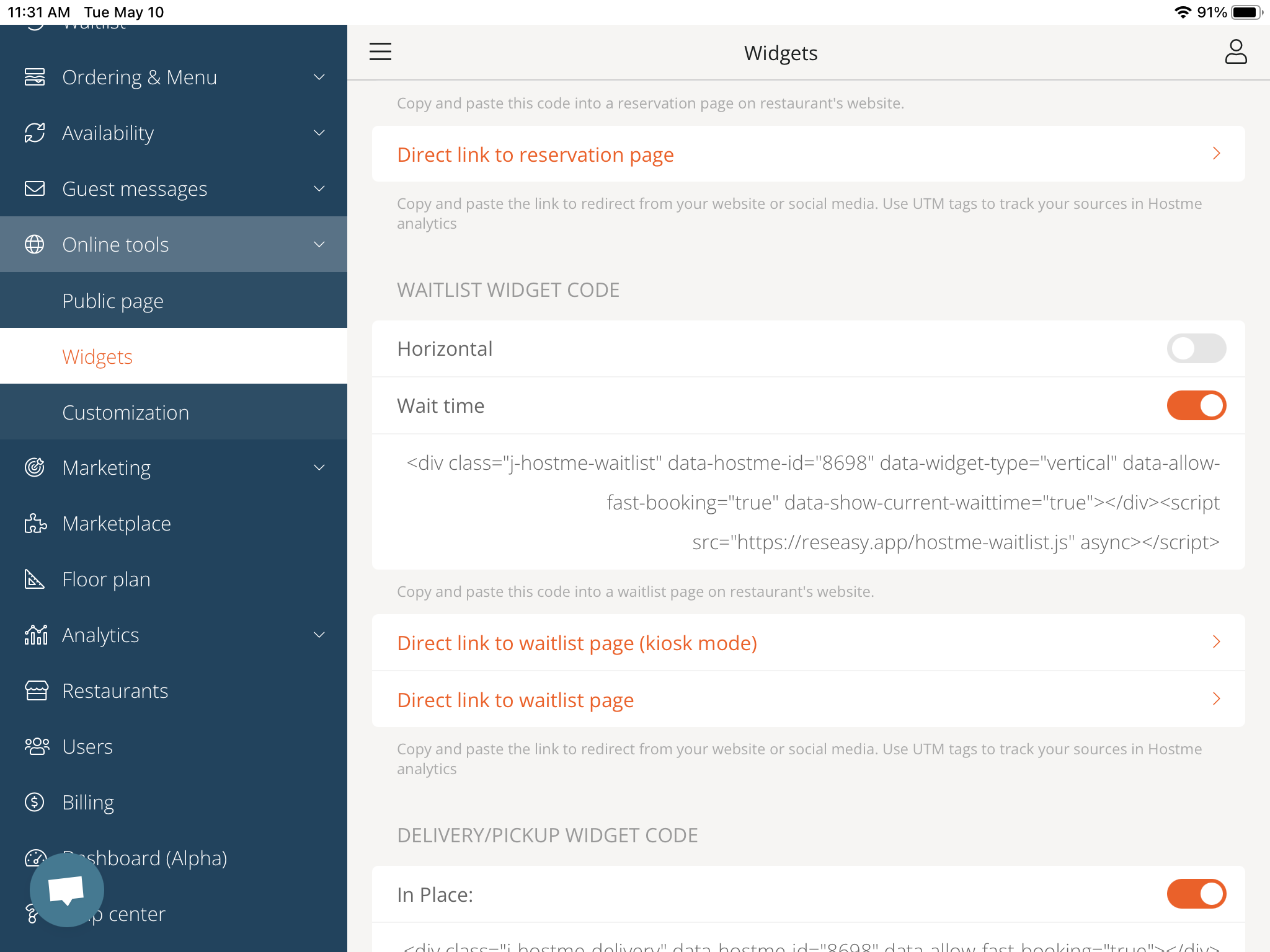The ResEasy system provides real-time accurate wait time quotes that the host can either provide to the guest or select a different time. The system constantly monitors residual duration times for seated tables, plus the requirement to fulfill pending reservations, to determine the best quote time for the party (covers) size selected.
Go to the ResEasy Admin Panel and select "Wait List".
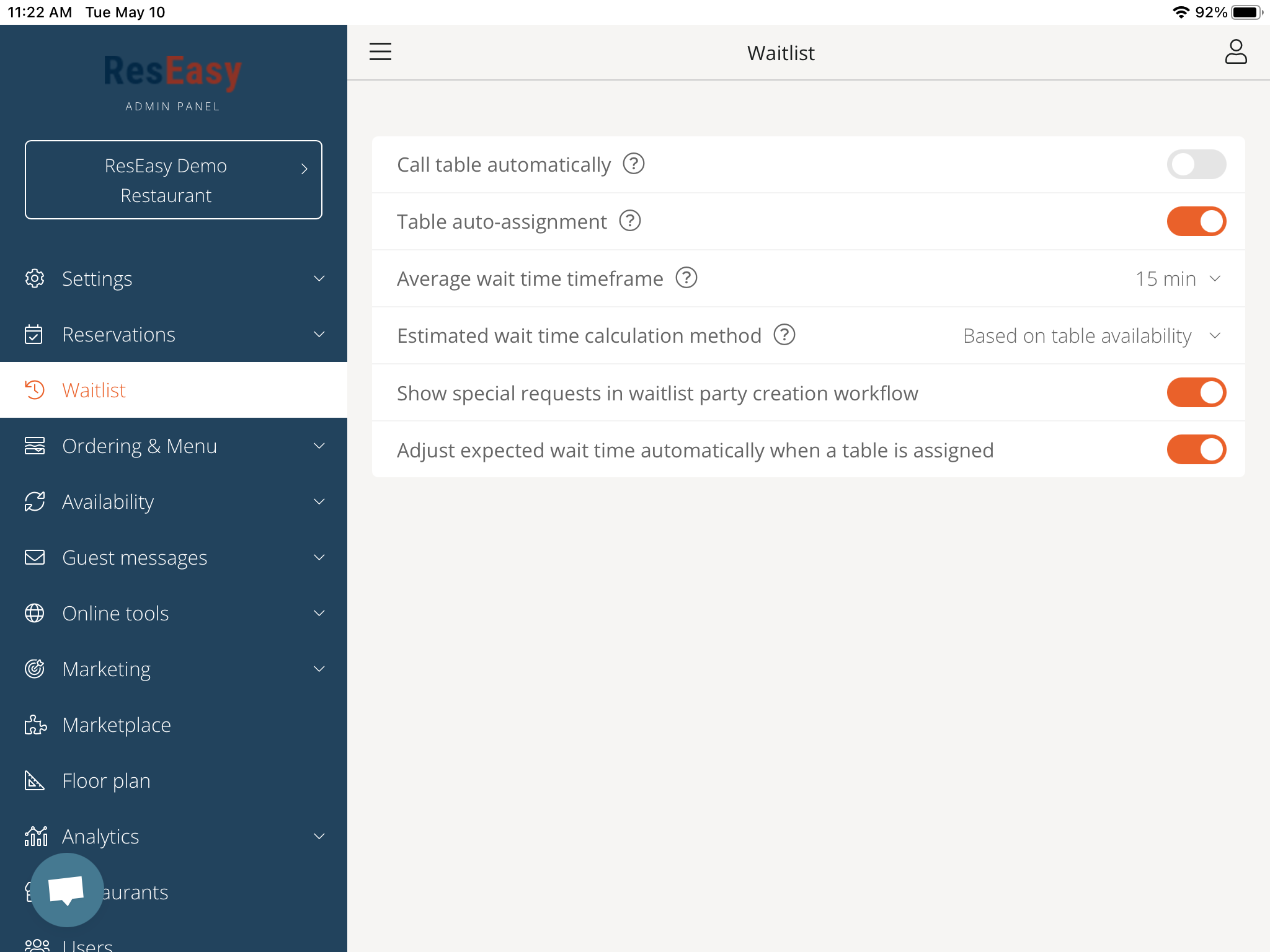
Call table automatically: When switched on, the guest will be sent an text message letting them know their table has been assigned. We suggest that this setting should be off so the guest doesn't think the table is ready for them to be seated.
Table auto assignment: When on, the ResEasy system will automatically assign a table. This is the most efficient way to use the system because the system won't assign the booking to a table with a duration time that overlaps with the reservation time. The host always has the ability to change the assignment,
Average wait time timeframe: Here you set the smallest default wait time - usually 15 minutes. The system will show this time to the host when no other factors extend the wait period.
Estimated wait time calculation method: The system provided 2 options, but option 1 is more accurate. 1- Based on table availability. 2 - Average wait time.
Show special requests in waitlist party creation workflow: If you chose to offer online waitlist registration to your guests, a portion of the online process will provide a space for the guest to enter requests or comments.
Adjust estimated wait time automatically when a table is assigned: This setting should be set to on so that the host will get a real-time update of the remaining wait time.
ResEasy Wait List Widget
Should you decide to offer online wait list registration to your guests, we have the widget that can be embedded on your website. You also can create a QR code that guests can scan with their phones.
Go to the ResEasy Admin Panel and select "Online Tools", then "Widgets".
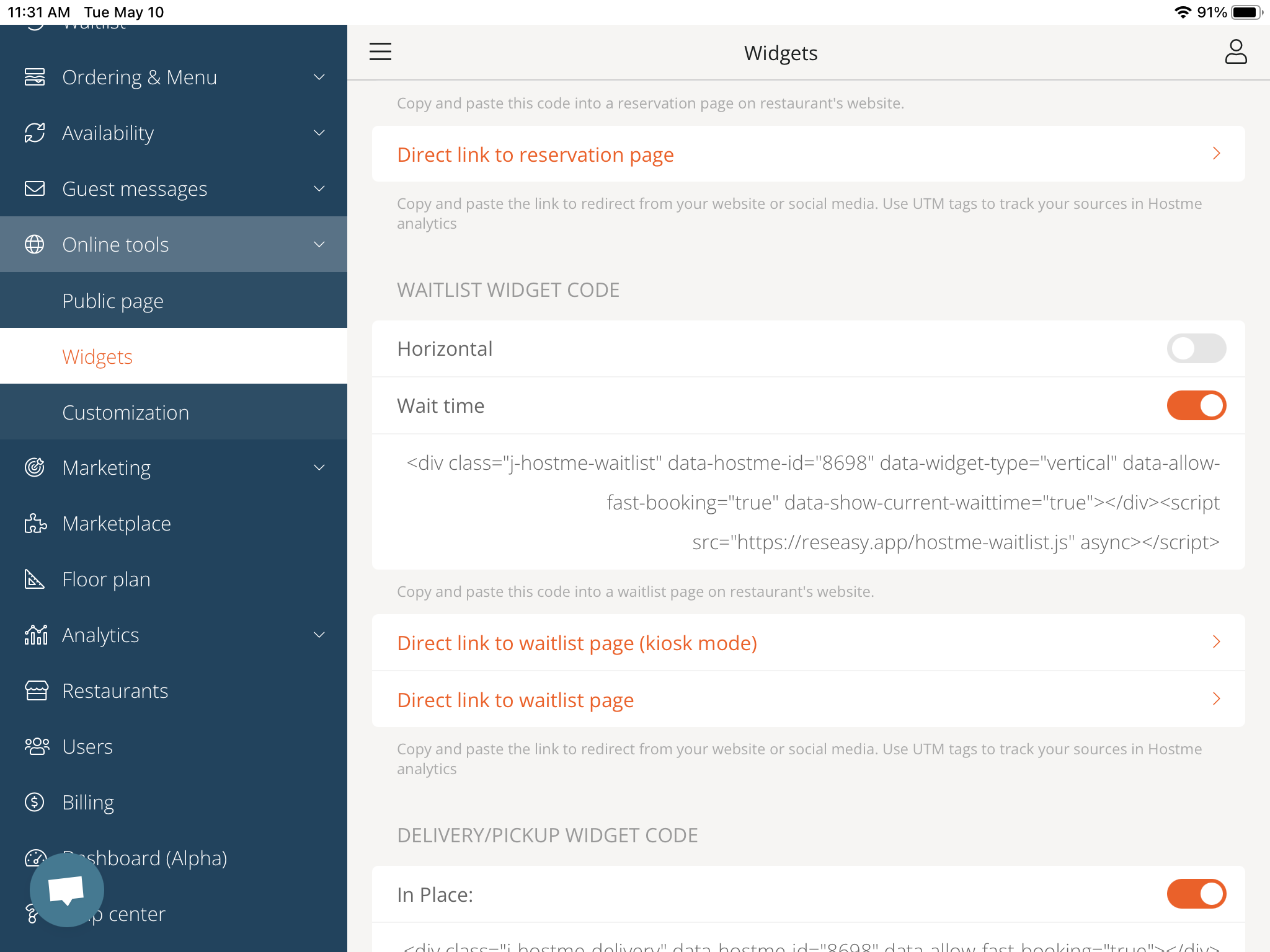
Select "Direct link to waitlist page. A new page will open with your online widget.
END